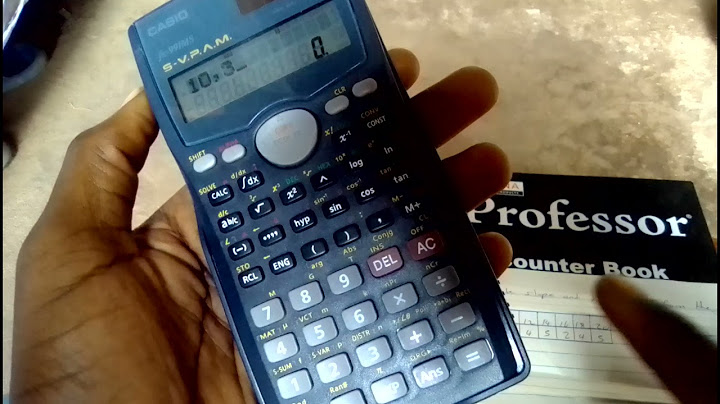Do you suspect somebody committed the cardinal sin of unfollowing you on Instagram? Show
There's an easy way to check. Let's put on our sleuth trench coats, get out our magnifying glasses, and investigate. 1. Go to the Instagram profile of the person you want to check the follow status.2. Tap where it says "Following" in the top right corner.There will be a number above it that shows how many accounts they follow.  Find someone's "following" count in the top right of their Instagram profile. Credit: screenshot: instagram 3. On the next screen, tap where it says "Following" with that number next to it.This will pull up the list of accounts they follow. 4. Type your display name or handle (username that starts with @) into the search bar.If your account comes up in the search results, this person is still following you. Yay!  I searched my name in this person's "following" list, and my account showed up. They follow me! Credit: screenshot: instagram Hey, that's me! However, if your account does not come up in the search results, that person is not following you. If they were following you before, well...at some point, they unfollowed you. Ouch. Here's an example to see what that'll look like: Let's say for the sake of this article that Ariana Grande, at some point in time, followed me on Instagram. One day, I decide to go on social media and say that her new album is hot garbage (Gasp! I would never). Now I'm wondering if she unfollowed me because of what I said. So I go to her profile and search my account in her "following" list like I showed you how to do above. And to my horror and dismay, my account does not come up in the search results.  This is what it'll look like if you search your account in somebody's "following" list and they *don't* follow you Credit: screenshot: instagram "No users found." That'd mean she would have unfollowed me (and I would've deserved it, too). Anyway, that's how you can tell if somebody unfollowed you on instagram. And to be perfectly clear, in case my hypothetical example gave you the wrong impression, Ariana Grande has no bad albums in her discography and never will. You didn't come here for pop music commentary but you're getting it. You're welcome! In this article:
If you’re like most people, you use your Instagram account to share cool memes, selfies, super-fun moments, and drool-worthy recipes with family and friends. Since the average person only has about 150 Instagram followers, it’s not super difficult to keep tabs on who’s following you and how many followers you’ve got. But if you’re using Instagram to build an online business or persona, it’s kind of a big deal to have a large (and growing!) list of followers on Instagram. Which is why it can make you a little stressed when you start to see your follower count fall. When you've got thousands of followers, though, it's nearly impossible to manage them without the help of an app. If you’ve ever wondered how to see who unfollowed you on Instagram, you've come to the right place. We'll fill you in on the best ways to keep tabs on your Instagram followers, no matter how many you have. Recent Changes to InstagramInstagram has recently made small steps to help us keep track of who we engage with and who engages with us: There was the algorithm that placed content from accounts you have a stronger relationship with at the top of your feed, and the ability to delete triggering comments that could incite self-harm. In addition, they’ve enhanced their privacy features as well, in an attempt to keep your personal information safe (more on that later!). Clearly, the ubiquitous platform is giving us more and more control over our accounts. but one major feature is still missing: In order to find out who's unfollowed you, you'll either have to scroll through your long laundry list of contacts, or resort to a third-party app or website. Keep reading for a few ways to tackle this task. Then once you do, it’s time to gain back those Instagram lost followers! How to See Who Unfollowed You on Instagram ManuallyIt’s pretty archaic, but if you find yourself asking, “who unfollowed me on Instagram,” one way to do it is to check that person’s Instagram account. Simply head over to their Instagram profile and tap the box that says “Following”. There, you’ll see a list of people that person is following. If you know for sure they were following you, but you’re not on that list, you can safely assume you’ve been unfollowed. Sounds easy, right? But what if you have several thousand Instagram followers? If you want to know how to see who unfollowed you on Instagram but checking each and every follower simply isn’t possible, there are a few apps you can turn to. How to See Who Unfollowed You on Instagram Using an AppIn 2018, Instagram made major changes to its platform to keep your personal information safer. As a result, lots of third-party Instagram apps stopped working properly, since they relied heavily on the old Instagram application program interface, or API. Luckily though, there are a few apps that do still work well when it comes to how to see who unfollowed you on Instagram. We’ve outlined them for you below. 1. FollowMeter Using a simple, clear dashboard, this fantastic Instagram app shows several key metrics, like who recently unfollowed you, who recently started following you and several others. Drilling down into the unfollow section will show you a list of your Instagram lost followers. You can download FollowMeter for both iOS and Android platforms. 2. Followers Tracker Pro While this app comes with lots of in-app purchases, it’s free to find out how many Instagram followers you’ve lost. The app provides you with information about who has unfollowed you, who you’re following that isn’t following you back, deleted comments and more. Followers Tracker Pro is available on iOS only. 3. Follow Cop This free app, only available on Android, allows you to see anyone who’s unfollowed you since the last time you logged in. Sure, you’ll deal with quite a few ads mixed in with the information you’re looking for, but this is a fairly reliable Instagram app that allows you to keep track of Instagram lost followers. |

Related Posts
Advertising
LATEST NEWS
Advertising
Populer
Advertising
About

Copyright © 2024 pauex Inc.