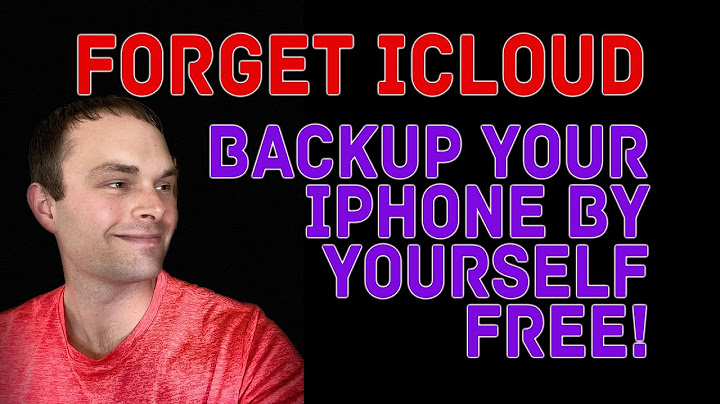If you have been trying to connect your iPhone to the wifi and failing to do so, several reasons may be. Most of the time, users might want to use the wifi instead of data, but these sorts of issues may crop up, leading to a lot of frustration. Show
However, before we move on to how we can fix the issue when iPhone won’t connect to wifi, you can also check why sometimes your iPhone is unable to connect to the Wifi.  Why isn’t my iPhone connecting to Wifi?There may be several reasons why you cannot connect your phone or other Apple devices to the wifi. Before checking any issues with the software or the phone itself, you might want to check the router. If there is faulty wiring or some damage to the router, connecting to the wifi will be impossible. However, if your other devices are getting connected except your iPhone, you can try and check your phone settings and the like. Hence, there can be both hardware and software issues that might lead to this problem.
1. Toggle Wifi off and onIf you have turned on your wifi and cannot connect, you can try switching the Wifi off and on. Most of the time, there are some disturbances in the signal strength, leading to this problem. You can follow this method to resolve this issue by going through the phone settings. Navigate toward the iPhone settings, and after that, you can click on the Wifi settings. If the toggle is already on, try sliding it to the other side to turn it off. After a second, you can turn it on again. If you already have a saved wifi connection, you will automatically be connected to it. If not, you can select the preferred wifi connection from the Choose a Network menu right below the toggle. You can check and see whether you can connect to the wifi. If not, you can try other methods given below. 2. Check your RouterIf you are at home and using the router, you can also try checking the router. There is a high possibility of the problem rooting from the router if none of your devices can connect to the wifi. In case none of the devices can connect, check the router, and you can easily do this by turning on and off the router. Make sure that your router is plugged properly and it is functioning properly. You can also reset your router by long-pressing the button or turning it off and on. This usually helps the router reset itself, and you can try connecting your iPhone to the wifi and check whether the problem is still there. 3. Turn off Bluetooth and Airplane modeYou can navigate the iPhone settings and toggle both the Bluetooth and airplane mode. Sometimes turning on your airplane mode will not allow your device to be connected to Wi-Fi.  You can toggle on and off the airplane mode from the settings to ensure this isn’t the case. Similarly, you can try doing the same for Bluetooth as well. If you are using a Bluetooth device, toggle it off for some time and try connecting to the wifi. If this method resolves the issue, you can easily turn on the Bluetooth and connect it to your device again. 4. Reset Network SettingsAnother way of resolving this issue is by resetting your network settings. If none of the solutions mentioned above is helping, you can try resetting the network by following these simple steps.



 Your iPhone will restart after this, and once it is done, you can check whether you can connect to the Wifi or not. Go to Settings of your device and connect to Wifi. Since you have reset the entire network settings, all your cellular and wifi default settings will be restored. Due to this, you may also have to change a few settings and connect to the Wifi by entering the password all over again. However, this method resolves the iPhone’s inability to connect to Wifi most of the time. 5. Forget the Wifi NetworkResolving the wifi connectivity issues can be done by forgetting the Wifi network. If you do not want to reset the entire network settings, you can go through this method of forgetting the wifi network. When you connect to a wifi network, the phone saves all the information, and sometimes, due to certain network glitches, it disables the connectivity issue. You can follow these steps to forget the Wifi network.
 You can go back to Settings after you do this. Click on Wifi and connect to the Wifi network you want to. Re-enter the password and connect again. 6. Update your iPhoneEven though there are fewer chances of updating the software to fix this issue, new updates resolve malware and connection security issues. Due to this reason, updating your iPhone is an integral part of cybersecurity protection. Updating the phone with cyber security patches that prevent viruses or malware from entering your network is significant, especially if you use public and private Wi-Fi connections.  You can regularly check for new iOS updates on your phone settings. However, you can also turn on the automatic notifications instead of manually checking the updates. Go to Settings and click on General. You can then click on Software Updates. Adjust the settings by turning on Download iOS updates and installing iOS updates options from the Automatic Updates menu.  7. Restart your iPhoneYou can resolve certain issues by restarting your iPhone; sometimes, your connectivity issues may be due to the device’s overload of other settings or functionality. If your modem or router is working perfectly fine, you can try restarting your phone if there is any blockage in the network settings. Moreover, this is one of the easiest methods to resolve certain issues your phone faces. You will have to long-press the side, volume, and power buttons until you see the “slide to power off” option. You can slide to the right side, turn it off, and wait for a few minutes. After that, long-press the power button on the phone’s right side. This will again switch on your device, and you can go to Settings and try connecting it to the Wifi network. 8. Disable VPNAt certain times, turning on your VPN may also lead to you facing the issue of not being able to connect to Wifi. Your wifi may stop working. Or you may not be able to connect to it if your VPN is on. Make sure your VPN is disabled when trying to resolve this issue. You can check this by directly navigating to the VPN application; if not, you can also go to the settings and turn it off. Navigate to the iPhone settings and tap on the VPN settings. You can then turn off the toggle for VPN. If you do not require the VPN on your phone, you can also uninstall the VPN applications that are not in use. Once this is done, you can try and connect your phone to the Wifi and check whether it is working. 9. Turn Off WiFi AssistantIf you face the issue of your iPhone automatically switching to cellular data mode from WiFi, you might have to check the WiFi Assistant option. If this option is on, that would mean the phone turns on the data on its own if the Wifi connection is weak. Additionally, you can resolve this issue easily by following the steps given below.
This will allow you to stay on the wifi connection even if the connection is poor, and you do not have to connect to the Wifi time and again manually. 10. Check Location SettingsMost of the time, your Wifi requires location access to be connected. Due to this feature, it is integral for you to check whether you are connected to the correct location.
ConclusionSometimes the wi-fi network may not get connected, which results in your using your phone data, which may not be ideal. Hence, to use the internet through the wi-fi connection, you can go through several methods to resolve the issue of your iPhone not connecting to wifi. You can check the internet service provider to ensure that there aren’t any external problems. If this is working fine, you can go through the cellular settings and other factory defaults that might be leading to this problem. Most of the time, these methods resolve the issue; however, if it isn’t working, you can also consider a hardware problem for iPhone or the router. Frequently Asked QuestionsWhy Won’t My Phone Connect To Wi-Fi But Other Devices Will?If several other devices are getting connected to the Wi-fi except for your phone, you can check your Bluetooth connections or your VPN. Sometimes these features disable the connectivity. Apart from that, you can try resetting your phone, and once your iPhone restarts, you can reset your network factory settings to connect to the Wifi without any saved information. Why Does My WiFi Keep Disconnecting?If your Wifi keeps disconnecting, there is a high possibility of your Wifi Assistant functioning in the background. Ensure it is turned off so that it does not switch to cellular mode every time the wifi connection is weak. Why Does My iPhone X Keep Disconnecting From WiFi?There may be several reasons why your iPhone keeps disconnecting from the Wifi. You can go through the factory default settings and tap reset network settings. You can reconnect to the connection by re-entering the password and checking whether it is working. Sometimes due to certain configurations within the device, for privacy, the device might disconnect itself, especially if you are using a public network. Why is my WiThe most common reasons why your iPad or iPhone won't connect to Wi-Fi include a poor connection signal, an incorrect Wi-Fi password, your Wi-Fi or mobile data settings, restricted network settings, or even a bulky phone case. A weak Wi-Fi connection can also mean you need to increase your internet speed.
Why is my phone not connecting to WiCheck Your Wi-Fi Connection on Another Android Device
If your Android phone isn't connecting to Wi-Fi, it may be that your router is acting up and not allowing any devices to connect to your wireless network. In this case, it's best to check your router's response using another Wi-Fi-enabled device.
Why won't my iPhone connect to WiTurn Wi-Fi Off And Back On
To do this, open Settings, then select Wi-Fi and toggle the switch at the top of the screen. Make sure the switch turns white, which indicates that Wi-Fi off. Wait a few seconds before turning the switch back on. Try entering your password again to see if that fixes the problem.
Why does my iPhone say no internet connection when I have WiThe problem might be due to the WiFi Assist feature on your device trying to automatically switch your iPhone from WiFi to Cellular Network. Go to Settings > Cellular > On the next screen, disable Wi-Fi Assist by moving the toggle to OFF position.
|

Related Posts
Advertising
LATEST NEWS
Advertising
Populer
Advertising
About

Copyright © 2024 pauex Inc.